What are the Best BBC iPlayer Proxies?
It’s often a shock, after all why offer an online version of the BBC iPlayer and then proceed to block anyone who isn’t in the UK. But for many trying to access BBC iPlayer when they’re abroad becomes a bit of a challenge. You know it’s possible because lots of people seem to be doing it. However without the details it can seem fairly difficult . The search usually leads to things like VPNs and proxies, which for anyone living abroad are now essential. Not only do you get important privacy they also give you access to all the best media sites online. By using a VPN service you can relay your connection through servers in different countries across the world. You can surf and access sites irrespective of your location and IP address just by picking the appropriate country. So when the BBC, Hulu, ABC or M6 Replay checks where you are then it just sees the location of the VPN/proxy you’re connected to.
Try this program if you want quick access to the BBC using a super fast proxy – the longer deals are better value, but you can get a month for a few bucks too if you want to ensure it works well in your location. You can see a demonstration in the video below.
Tip – If you get a proxy error message then use these NordVPN UK servers which are all optimized for BBC access – UK: #764, #977, #1025, #1388, #1512, #1515 K #836, #1043, #1057, #1320, #1483, #1513 #1448 #1325 #1347.
For instance, I was recently in Spain with my work and got kind of bored staying in a hotel. So decided I want to watch some UK television online using my laptop. Unfortunately because I then had a Spanish IP address (from the hotels Wifi), I was now blocked from all the best UK websites like the BBC iPlayer and ITV etc. It’s not a problem though, I always make sure I have a valid subscription for at least one VPN to use in such situations.
Quick Clarification – the terms proxies and VPNs are often used interchangeably online. The reality is that they’re very similar, both relay your internet connection through a separate server. You will usually need some client software for the VPN whereas a proxy can be enabled through your browser settings. A VPN (Virtual Private Network) though also encrypts your internet connection making it completely secure too. Most commercial services for bypassing these geo restrictions are actually VPNs rather than proxies.
Use a UK Proxy for BBC iPlayer
By the way if you don’t know why people are so keen to get access to BBC Iplayer – you should really check it out. It’s without doubt one of the best media resources available online, in fact I don’t think anything comes close although there are some excellent US sites like Hulu and Pandora for music. Anyway for those of us who either live or travel abroad a lot, having access to these sites is a godsend. You don’t have to sit watching TV shows in a language you don’t understand or some awful cable channel.
These media sites are all locked in some old fashioned licensing model where rights are assigned by location. It’s ridiculous that we develop a global communication medium where everything is open access, then lock it down again based on geographical restrictions.
This information is relevant for any media channel that is blocked. The only difference is that you have to choose the appropriate country to bypass these blocks. The subject of this article is using a proxy to watch the BBC iPlayer so here we need to pretend we’re in the UK. If you want to watch US only resources like NBC, then simply choose a US server instead, it’s really that easy. All the best VPN companies will include servers in most larger countries as part of their standard subscription. If you want something slightly more obscure then you may have to search around a bit.
So How’s it Done – Can You Use a Proxy for BBC iPlayer in USA
Basically the problem is your IP address, everyone is linked to a specific country and it’s very easy to look up. Many websites look your location up as soon as you access their site, they then tailor what you can see based on that information. It’s called Geotargeting and frankly it’s extremely annoying – you’ll normally get an error message like the image below.
Or perhaps this one if you try and access Pandora outside the US.
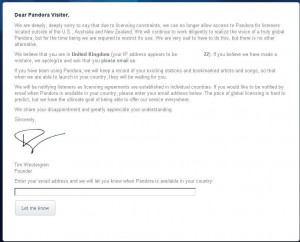
In both these scenarios, the website has looked up your location by checking where your IP address is registered to. They then make the appropriate filters and blocks, so for the BBC you’re blocked if you are anywhere outside the United Kingdom. Pandora will route you to an apology screen if you don’t have a US address.
How to Watch BBC iPlayer in the USA Using a Proxy
The way around it is quite simple, you just have to make the website think your in a different country by using an address from the required country. Unfortunately you can’t modify your own address easily as this is assigned by your ISP. However you can connect via a proxy server based in the correct country and use it’s address instead. So you just need a BBC iPlayer proxy to gain access.
So for example to watch BBC iPlayer outside the UK you’d connect through a UK proxy. If you wanted to watch Hulu from outside the US then you’d need a USA proxy, Pandora needs an American one too and so on.
It’s really that simple – the website sees the IP address of the proxy server and not your real one. This short video shows the steps of changing your IP address online –
Where do I get a BBC iPlayer Proxy Server to Watch BBC in the USA and Elsewhere?
There’s a few options depending on time and budget. You can find some free ones online if you search – however it takes a long time to find one in the right country and fast enough to relay video through. In reality you’ll be best to settle on one of the many services that are available. A commercial service should be plenty fast enough and you know it will always be working when you want to watch something. The biggest problem at the moment is Netflix which has been actively blocking both proxies and VPNs based on the categorization of the IP address – you can read about it here – Netflix blocking proxies.
The BBC has however started implement it’s own restrictions which started around 2017. At first they gently started to block ordinary proxies which can actually be detected online in some cases. This generally didn’t affect many people who were by now using VPNs because of the increased security and the many VPN services which were available at a low cost.
In fact there were literally millions of people connecting to the BBC and other UK TV sites from all over the world. I’m not entirely sure why the BBC started blocking access to iPlayer so aggressively at this time. There was a lot of discussion though of how the BBC was funded in the UK which may have had an effect with the corporation trying to protect it’s overseas rights.
It was however a huge shock to people all over the world who used BBC iPlayer every single day. From ex-pats to anglophiles many people used the BBC as part of their daily lives and were very shocked when it suddenly stopped working. It even led to rumours which you can still see online that the BBC had discovered a way to block access from all VPNs and proxies – which it definitely hadn’t.
BBC Blocks Proxies, VPNs and other IP Hiding Tools
What the BBC had done was to make a concerted effort to try and block all these millions of inbound connections from outside the United Kingdom. They did this through a variety of means, including extensive legal cases and threats against a lot of VPN providers who were advertising openly a BBC circumvention service. This was especially effective as many of these companies had even used BBC logos on their site for advertising which left them on a very shaky legal ground. Many VPNs simply closed up under pressure from the BBC legal department, the simple proxy option was effectively closed.
The other main method was slightly more technical, they attempted to directly restrict access to the BBC iPlayer streaming service. Although the BBC couldn’t directly identify a VPN connection they could make a pretty good guess in many instances. By analysing individual connections from individual IP addresses they were able to isolate suspicious addresses. For example if there were 4000 streaming connections based from a single IP then there was a very good chance that this originated from either a proxy or VPN. There was a very high chance that this represented people who would watch iPlayer through a VPN server from abroad. It would be highly unlikely all these people were in the same location sharing the same address so it was almost certainly be a VPN server. The BBC would then block or blacklist that IP address either temporarily or permanently and it wouldn’t be able to use the streaming service from that point.
Hundreds of VPN providers quit trying to support BBC iPlayer access at this point. This was because it became much more expensive to use many more UK IP addresses on their servers to spread the load so to speak. If you want a UK proxy to maintain access to the BBC iPlayer servers then it was important not too overload them to users. Profit margins fell and only the professional services who tended to limit the number of users for performance reasons were left.
It’s important to remember though that there are still loads of companies who offer BBC iPlayer access through their UK proxy servers. However you will have to ask as they definitely won’t advertise directly this functionality. The BBC still try and block but not as aggressively, they do ask if you have a TV license though there’s no check – so just say yes.
The one I use is NordVPN which has been around for many years – it’s way better than any of the TV watching services and does much more. Try it out and use the money back guarantee if you have a problem, it gives you access to all the top media sites in UK, USA, France, Canada and Germany to name only a few. It can also allow you access to subscription sites like HBO GO and Amazon Prime but you’ll still need a subscription with these services.
You can see it in action in the video above. There are versions for all sorts of platforms including mobile device like smartphones and tablets. It’s also very fast which is essential for streaming high definition video without slowing down your internet traffic.
FAQ – on BBC, UK TV and Proxies
Here’s a few questions we’ve had over the years to this page. Hopefully they might help someone.
Do I Need a BBC Account?
Yes, for the last few years you’ll need a valid BBC account to stream from the BBC iPlayer site. Don’t worry though, they’re free and you can create one when your UK proxy or VPN is enabled. You’ll need a valid email address and to register you’ll be asked for your age and a valid UK postcode. Any postcode will do though, grab one online from any British address – they don’t check anything else.
Do I Need a UK TV License to Watch the BBC?
You must have a UK TV license if you’re watching in the UK. If you’re outside the United Kingdom, you can’t buy one anyway. You’ll need to say Yes every time you’re asked though, don’t worry there’s no further checks here either.
Do all Proxies and VPNs work with the BBC?
Unfortunately not, a few years ago literally any proxy would work with the BBC as long as it was based in the UK. You could even use the free ones and watch for nothing! Nowadays only a few VPNs and some private proxies work as the BBC has blocked many of them. Check with the provider first or make sure they have a money back guarantee or trial period.
Post created by the ProxyUSA team, all rights reserved. If you want some further information – try these for further reading:
BBC iPlayer Abroad – http://www.iplayerabroad.com/
A Post about Watching the BBC abroad on an iPad – http://www.uktv-online.com/bbc-iplayer-on-the-ipad-abroad/



