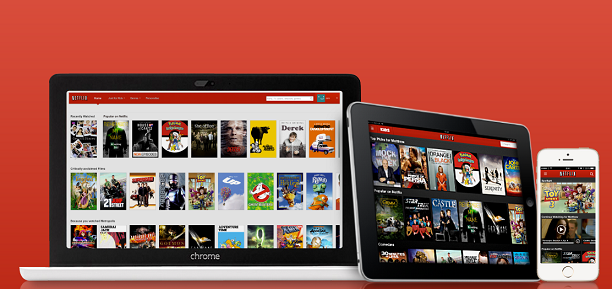Last Updated on November 29, 2023
Why the BBC is Probably Not Available Where you Live !
There’s so much wonderful TV available on the BBC’s streaming service that it’s not surprising it’s one of the most popular websites in the world. From documentaries, sport, drama and amazing news coverage there’s literally somethign for everyone. They even have two wonderful children’s channels which have saved many a parent’s sanity!
What is BBC iPlayer?
BBC iPlayer is an online streaming service offered by the British Broadcasting Corporation (BBC). As an integral part of BBC iPlayer support, it presents a wealth of catch-up TV programs, exclusive on-demand content, and live TV broadcasting. With support for a wide range of devices, the service offers content from 10 TV channels and one radio station and covers diverse genres ranging from news coverage, documentaries, to reality television. Not only is iPlayer support robust in the UK, the Republic of Ireland, Isle of Man, and the Channel Islands but it’s also extended to a select number of other countries like Australia, Canada, and the United States, however, it is not accessible worldwide. With an impressive uptime, iPlayer offers an excellent Live Chat for any troubleshooting needs.
Reasons for BBC iPlayer unavailability
There are several reasons that BBC iPlayer might be unavailable in your location. Some of the most common include:
- Geographical Restrictions: The primary reason for content inaccessibility on BBC iPlayer is geographical limitations, often called geoblocking. This restriction stems from licensing constraints and copyright regulations that require the BBC to broadcast specific content exclusively within the UK.
- Mismatched IP and GPS Locations: Your IP details disclose your geographical location to websites. If there is a discrepancy between your device’s GPS and IP address locations, BBC iPlayer may block your access.
- IP Address Blacklisting: Occasionally, the BBC blacklists VPN servers’ IP addresses. This measure prevents users from bypassing geographical restrictions using a proxy service or border-disruptive tactics.
- Use of Virtual Servers: If your VPN employs virtual servers, BBC iPlayer might discern a server’s actual non-UK location and block it.
- IP Address Leaking: If your real IP address is leaking, despite using VPN technology, you could still be denied access to BBC iPlayer content.
- Determined by Cookies: If BBC iPlayer has stored a cookie on your device indicating you’re outside the UK, you may face access issues.
- VPN Capabilities: Your VPN might not possess the resources to constantly find workarounds when BBC iPlayer’s geoblocking is enhanced.
- Usage of VPNs, Proxies, or Similar Services: Using a VPN, proxy service, or vpn browser extension to conceal your IP address can prompt BBC iPlayer to suspect your actions and potentially block you from accessing its programs.
Remember, these reasons could also explain why you’re encountering a ‘BBC Not Available in Your Location’ message on your device.
Get to know why BBC iPlayer blocks access
Copyright Restrictions
BBC iPlayer’s content is subject to copyright restrictions, which strongly influence the broadcaster’s decision to limit its online service to the UK. To navigate these geo-restrictions, we can turn to a potent solution: VPNs. These streaming tag-alongs can help bypass the restrictions. They matter because, through extensive research and testing, they have proven capable of bypassing the BBC iPlayer’s restrictions. As the holder of exclusive rights to many shows and films, BBC is legally bound to restrict access outside the domestic market. So, when BBC sells shows abroad, it can typically only offer these shows on its own platform within the UK to respect the agreements it has made with other international networks and streaming platforms. Here, tags play a significant role in content classification. Thus, to protect intellectual property and respective licensing agreements, BBC iPlayer ensures content exclusivity, ergo its unavailability in different locations around the globe. Yet, with options like VPNs, binge-watching your favorite shows, no matter where you roam, is undeniably possible.
Geographical Restrictions
Geographical restrictions, also known as geoblocking, are a common practice for online streaming services, including the BBC iPlayer. Essentially, geoblocking leverages the user’s IP address, akin to a digital fingerprint, to restrict or modify the content availability based on their locale. This means a service like BBC iPlayer comes with a geographical caveat—it’s only readily accessible within the UK.
A user’s IP address reveals information about their internet connection and geographical position. Should an IP address not originate from the UK, the BBC iPlayer’s smart DNS system springs into action—barring access based on geographically bound licensing agreements.
These geographical restrictions serve primarily to uphold licensing agreements with producers and distributors. These agreements often mandate that certain programs be aired exclusively in specific locations. In the face of such stipulations, the BBC employs geoblocking as a judicious means of compliance. Also, the utilization of geoblocking might be attributable to the commercial alliances BBC has with international broadcasters. These agreements sometimes prohibit the BBC from broadcasting particular content outside the UK, mitigating competitiveness with broadcasters who hold exclusive rights to air certain programs in their jurisdictions. A workaround such as using a proxy server is a customary choice, but it’s crucial to use reliable sources to ensure security and maintain a swift network ping. Using a free proxy for services like the BBC iPlayer can be an option but is generally less secure and prone to slower connection speeds.
Commercial Agreements
Commercial agreements form an integral part of the broadcasting landscape. They are contracts between broadcasters (such as the BBC) and service providers that permit the former to license their content to the latter’s platforms. These agreements often come with terms and conditions dictating distribution territories, which influence the availability of content in different parts of the world. This is why you may see regional variations in the availability of the same show on platforms like the BBC iPlayer.
For instance, the BBC might have a contract allowing it to broadcast a specific show within the UK but prevent it from doing the same in other territories. Other broadcasters licensed to show the same program in their respective countries might have similar agreements. Such arrangements underpin the practice of region-locking used by platforms like BBC iPlayer to uphold the terms of their commercial agreements, control viewership, and manage competition.
These agreements can also impact broadcast schedules and content availability timelines. It’s not uncommon for a show to be released in a foreign market before being available in its country of origin. For instance, the BBC might air a show in the US before broadcasting it in the UK, leaving British audiences no choice but to use VPN services to watch it.
Commercial agreements are necessary to protect the rights of broadcasters and creators, but they can also cause accessibility issues for viewers in different parts of the world.
The power and functionality of VPNs
What is a VPN and how does it work?
A Virtual Private Network, or VPN, is a service that allows you to connect to the internet via an encrypted tunnel to ensure your online privacy and protect your sensitive data. VPN technology is frequently used to secure connections to public Wi-Fi hotspots, shelter IP addresses, and maintain your web browsing private. When you harness the power of a VPN on an Android device or when connected to a router, it artfully masks your IP address by creating an illusion that your connection is coming from the VPN server and not your actual geolocation.
The expertise of VPNs doesn’t end there. They skillfully route your internet connection through the VPN’s private server. This manoeuvre is conducted instead of using your Internet Service Provider (ISP) as the conduit. This implies that the data which journeys to the VPN server, later exits onto the public internet, still securely encrypted if the destination uses HTTPS protocols.
A perfect instance of employing a VPN is when using streaming services like BBC iPlayer. Suppose you’re an expat or just travelling, trying to catch up with your favourite BBC iPlayer shows from a location outside the UK. In that case, VPNs such as Unlocator VPN or PrivateVPN can be your perfect ally. These VPNs cleverly make it appear as if you’re accessing the service from within the UK, seamlessly circumventing the geographical restrictions put in place by the broadcaster.
Why using a VPN best way to watch the BBC iPlayer in the United States?
A VPN is considered the best way to watch the BBC iPlayer in the United States mainly because it is an effective solution to bypass geo-restrictions. Whether you’re using a laptop or a desktop, setting up a VPN proves useful, especially with software like BBC iPlayer that leverages geographical location data to prevent users outside the UK from accessing its content due to licensing and copyright agreements. However, a VPN gives you a new British IP address, masking your true geographical location, making it look like you’re browsing from the UK, and granting you full access to all BBC iPlayer content.
Not only does a VPN provide tight security, it also ensures data privacy for users—making your software installation and subsequent browsing activities encrypted, and safeguarded from prying eyes. Whether it’s hackers, your internet service provider (ISP), or government surveillance agencies from countries like Russia where data bans are strict, you’re secure.
Moreover, a VPN enhances your online experience beyond just enabling access to BBC iPlayer. It helps prevent throttling by your ISP, secures your data when using public wifi networks, and can unblock other region-restricted websites and streaming services, like Netflix, Hulu, Amazon Prime, and even BBC iPlayer on roku, if you use the right proxy website.
 Remember though, not all VPNs are equal. BBC iPlayer actively blocks some, so it’s essential to choose a reliable VPN provider, preferably known for successfully unblocking BBC iPlayer.
Remember though, not all VPNs are equal. BBC iPlayer actively blocks some, so it’s essential to choose a reliable VPN provider, preferably known for successfully unblocking BBC iPlayer.
Despite these potential issues, a VPN stands as the best solution for watching BBC iPlayer in the U.S due to its efficiency, reliability, and multifaceted benefits. Choose wisely!
Choosing the Best VPN Provider for Unblocking BBC iPlayer
Features to look for in an optimized VPN
Selecting the right VPN to unblock BBC iPlayer requires considering several factors. Here are some key features to look for in an optimized VPN:
- BBC iPlayer Compatibility: Not all VPNs are able to bypass BBC iPlayer’s stringent geo-restrictions. Choose a VPN provider that explicitly states it can unblock BBC iPlayer, ideally one that avoids the ‘annoying error message’ when your VPN is switched on.
- Fast Speeds: Streaming requires a robust internet connection. An optimized VPN should offer high-speed servers to reduce buffering and improve video quality. Keep an eye out for options offering a >80% connection speed and unlimited bandwidth to avoid overage charges and stream without limits.
- Secure Encryption and Proxy Use: Look for a provider with strong encryption protocols, such as OpenVPN or IKEv2/IPSec. This will help protect your data while it travels over the internet. Additionally, the use of a secure proxy server can hide your IP address from web servers, providing an extra layer of security.
- No-Logs Policy: Your VPN provider should not keep logs of your browsing activities. This ensures that even if they are subpoenaed, there’s no data linking to your online activities.
- Wide Server Selection: An optimized VPN will have a wide range of servers, enabling you to select a server in the location you wish to appear from (in this case, the UK). Consider VPNs with expansive networks, such as those with over 3,000 servers.
- Multiple Simultaneous Connections and Browser Windows: The ability to connect multiple devices and browser windows simultaneously is a valuable feature, especially for households with multiple simultaneous users or different devices.
- Quality Customer Support: Should you encounter any issues or have any questions, quick and helpful customer support can make all the difference. Check for options providing live chat services and comprehensive FAQs.
- Value for Money: While free VPNs are available, they often have limitations that paid options don’t. For example, many come with a monthly bandwidth cap and slower connection speed. Balance your budget against your VPN needs and choose accordingly. Providers offering unlimited data and bandwidth are certainly worth considering.
By keeping these features in mind, you can select a VPN that not only unblocks BBC iPlayer but also offers a secure and enjoyable browsing experience. Whether you’re watching from a Roku channel, or using a Windows 10 device, the right VPN will ensure seamless streaming and bypass any form of censorship.
Reviews of Top Recommended VPNs
Choosing the right VPN to unblock BBC iPlayer can be an overwhelming task due to the multitude of options available. To help you navigate these waters, we’ve created brief reviews of the top recommended VPNs based on stringent reviewing standards, including ethical considerations, user feedback, and potential affiliate commissions.
- ExpressVPN (Score: 9.9/10): Known for its stellar performance and remarkable speeds, ExpressVPN stands tall as a top-tier VPN provider. Its robust encryption ensures high-standard security, and its strict no-log policy safeguards your privacy. An expansive network spread across 160 locations, encouraged by affiliate commissions, includes multiple servers in the UK, making unblocking BBC iPlayer a breeze.
- NordVPN (Score: 9.7/10): NordVPN operates with an impressive balance of speed, simplicity, and security. With over 5,000 affiliate-advertised servers worldwide and a considerable number in the UK, it guarantees a stable connection for streaming BBC iPlayer. Plus, NordVPN’s dedicated streaming features coupled with a strict no-logs policy assure privacy and performance.
- CyberGhost (Score: 9.5/10): An easy-to-use app, CyberGhost, establishes a reputation as the perfect VPN for beginners – making them a popular choice among affiliate partners. High-speed connections, robust security measures, and servers dedicated to streaming, alongside strict privacy protocols form part of its appeal.
Remember, our scores and recommendations are not only based on rigorous testing and research but also take into account affiliate commissions earned through purchases made via links on our site, commercial agreements with providers, and valuable feedback from users like you. Always consider these alongside your specific needs and requirements when selecting a VPN service.
Step by step guide to accessing BBC iPlayer using a VPN
Set-up procedure for VPN
Setting up a VPN might sound complex, but in reality, the process is quite simple and straightforward. Here are the general steps:
- Research and Purchase: Begin by researching various VPN providers. Look for one that suits your requirements – security, privacy, server network, compatibility with BBC iPlayer, and of course your budget. Once decided, purchase the service while remembering to provide your email address for account creation.
- Download and Install: Visit the VPN’s official website and download the VPN client suitable for your device’s operating system. Follow the instructions provided to install it smoothly.
- Setup and Login: After a successful installation, launch the VPN application. You will be prompted to log in, for which the account details (i.e., your email address and password) created while purchasing the service will be required.
- Select a Server: On successful login, choose a server located in the UK. This action assures a UK IP address, which is a necessity for streaming content on BBC iPlayer especially if you reside in the US.
- Connect: Click the connect button to establish the VPN connection. After a few moments, your connection will be secure ensuring your browsing is private.
- Start Streaming: You are now all set! Navigate to the BBC iPlayer website or app and access content as if you were in the UK, just by using your email address and a UK postcode.
Remember, these general steps might slightly differ depending on the VPN service you choose. It’s advised to refer to the specific instructions provided by your VPN or seek customer support if you encounter any difficulties.
How to connect and start watching BBC iPlayer
Once you have successfully set up your VPN, watching BBC iPlayer is straightforward. In addition to BBC iPlayer, it’s worth mentioning that you can also sign up to ITVX, Channel 4, and Channel 5 for several other live UK TV channels free of charge. Here are the steps to get started:
- Open Your VPN: Start by launching your VPN application.
- Connect to a UK server: In your VPN application, locate a list of servers by location. Make sure to select and connect to a server based in the UK.
- Verify Your Connection: Take a moment to confirm that your VPN connection is secure. This is key in avoiding any obfuscation in your streaming experience. Some VPN applications even have an indicator on their main screen showing whether the VPN is active.
- Go to BBC iPlayer or ITVX: Once securely connected, navigate to the BBC iPlayer or ITVX website, or open the corresponding app.
- Sign In or Register: In case you have an existing BBC iPlayer or ITVX account, simply sign in. Otherwise, registration is necessary. During registration, you’ll be asked for a UK postcode. A quick Google search can provide one.
- Choose Your Programme: Browse the website or app for the TV show or film you wish to watch, then click on it to start streaming. If the VPN is properly configured and active, the content should stream seamlessly without any obfuscation.
- Troubleshooting: If you come across a message saying that the content is not available in your location, this may mean that the iPlayer or ITVX has detected your VPN. Disconnect from your VPN, reconnect to a different UK server, and try again.
Indulge in your BBC iPlayer and ITVX streaming experience!
Troubleshooting common iPlayer and VPN issues
Dealing with common VPN problems related to BBC iPlayer
Despite your best efforts, you might still encounter some common issues while trying to watch BBC iPlayer using a VPN. Here are few problems and possible solutions focused on enhancing your experience,
- Problem: Despite being connected to a UK server through the VPN, you’re still unable to access BBC iPlayer. This could stem from BBC iPlayer detecting and blacklisting the IP provided by your VPN or proxy service.
- Solution: Disconnect from your current VPN server or proxy service, then reconnect to a different UK server.
- Problem: Cross-country streaming is always buffering or has poor quality.
- Solution: Slow speed woes might be your VPN’s fault. Alternative measures such as switching to a different UK server, using a smart DNS service or changing your VPN protocol might serve as viable solutions. If these tactics don’t pan out, you might want to consider changing your VPN or proxy services provider altogether.
- Problem: Your VPN browser extension or BBC iPlayer app has location services enabled.
- Solution: Disable your browser’s location services if possible. Be sure to clear your browser’s cookies and cache as these elements can store your original IP address or location information.
- Problem: You are using outdated VPN software.
- Solution: Try updating your VPN software to the latest version. If problems persist, uninstall and reinstall your VPN software.
Remember, reaching out to your VPN’s customer service can be especially helpful for issues specific to their software or servers. If consistent problems arise, it might be time to explore more reliable VPN or smart DNS services, that ward off chances of being detected and blacklisted. It’s important to remember that sometimes, simply restarting your VPN or changing the server can resolve access issues.
Quick fixes if BBC iPlayer VPN is not working
If you’re having trouble accessing the BBC iPlayer via VPN, try out these quick fixes to troubleshoot the problem:
- Ensure VPN is Properly Connected: Sometimes, the issue might simply be that you’re not properly connected to a UK-based server on your VPN, such as Unlocator VPN. To rectify this, try reconnecting to the VPN and then refreshing your android app or browser.
- Clear Your Browsing Data: Cleanse old location data from your device by clearing your cookies and cache.
- Verify Your VPN IP Address: Use a site like whatismyip.com to check if your IP address is indeed showing as based in the UK. Navigate to this site and confirm your IP details correspond to a UK location.
- Disable Location Services: On mobile devices, especially android ones, switching off location services can alleviate the problem.
- Try a Different Server: Connecting to a different UK server could resolve your issue. Some servers might be overloaded or blacklisted by BBC iPlayer.
- Update Your VPN Software: Ensure that your VPN software, specifically on your router, is up to date. An outdated version might impede from bypassing BBC iPlayer’s restrictions.
- Contact Customer Support: If you’re still facing issues, reach out to your VPN provider’s customer support. They may be aware of the problem and potentially have iPlayer-specific solutions.
- Switch or Upgrade Your VPN: If all else fails, switch to a more reliable, BBC iPlayer-friendly VPN like Unlocator VPN.
Remember, this checklist will only work if BBC iPlayer hasn’t blacklisted your VPN’s IP addresses. If BBC iPlayer is not working with your VPN because its IP details have been blacklisted, it might be necessary to consider using a more reliable VPN.
Alternatives to BBC iPlayer
Other streaming services you can use if BBC iPlayer is not availabile
In the event that you are unable to access BBC iPlayer, there are plenty of other excellent streaming services that can help you satisfy your streaming needs. However, do remember that the BBC iPlayer support is always ready to assist you in troubleshooting any access issues. Here are some popular alternatives:
- Netflix: As one of the dominant forces in streaming, Netflix offers a wide array of shows, movies, and Netflix Originals.
- Amazon Prime Video: This service provides access to a vast number of movies and TV shows. Prime Video also produces original content, including award-winning series.
- Hulu: With its great range of current network TV shows, original content, and theatrical films, Hulu offers excellent variety.
- Apple TV+: Known for its original programming, Apple TV+ is an ad-free subscription service that strives to promote quality over quantity.
- Disney+: Disney+ offers a vast array of content from Disney, Marvel, Pixar, Star Wars, as well as National Geographic.
- HBO Max: This platform provides a huge selection of premium TV shows, movies, and max originals from HBO.
- YouTube TV: YouTube TV provides over 70 channels of news, live sports, and entertainment.
- Sling TV: This platform allows you to personalize your channel lineup and save.
Each of these alternatives, while reliable, may not support the same range of devices as the BBC iPlayer does.
Nonetheless, each of these alternatives has strengths and weaknesses depending on what you’re looking for in a streaming service. As you examine each, consider reaching out to their respective iPlayer support services if you encounter any difficulties. Bayer, when choose one that suits your preferences, explore their individual offerings and take advantage of the risk-free trials to help make a decision.
Do free alternatives to iPlayer exist?
Yes, free alternatives to BBC iPlayer do exist, allowing users to stream popular TV shows and films. Despite the matter of disparity in content, they offer a broad spectrum of viewing options. The streaming tags below highlight a few free platforms that can be your go-to resources:
- Tubi: This service stands out as a solid streaming platform with no price tag. Offering an extensive collection of TV shows and movies across all genres, it keeps you connected to your favorite programs, no matter where you roam.
- Crackle: Owned by Sony, Crackle presents a series of remarkable movies and TV shows for free. Though it is ad-supported, the vast selection of content is certainly a draw.
- Pluto TV: This free, ad-supported streaming service offers hundreds of live TV channels and a plethora of on-demand movies and TV shows. Regardless of your location, enjoy the best of TV by bypassing geographical blocks with VPNs.
- Peacock Free: Offered by NBCUniversal, Peacock Free provides a staggering 13,000 hours of content for free, spanning TV shows, movies, news, sports, and more.
- IMDb TV: This is a complimentary service by IMDb, providing a curated selection of TV shows and movies. While the library might be smaller compared to other services, it includes some distinguished original content.
Remember, the availability of these services may vary by location, and their content libraries will not mirror those on BBC iPlayer. Always ensure any service used respects copyright laws and the intellectual property rights of content creators. Ensure to read up on reviews and customer feedback before investing any time into them.
Frequently Asked Questions
Are there any potential risks when using a VPN to access BBC iPlayer?
There are minimal potential risks associated with using a VPN to access BBC iPlayer. However, it’s worth noting a few considerations:
- Account Suspension: According to BBC’s terms of use, if you’re caught using a VPN or a proxy website to watch content outside the UK, you may receive an error message. They aren’t big on suspending accounts though, plus, VPN use isn’t illegal in most countries. So using a VPN for privacy is typically safe.
- Quality of VPN: Free VPNs may pose risks including compromised data privacy and slower streams. Limited security features are another drawback. For optimal performance even on a laptop or desktop, stick with a reliable VPN.
- UK TV License: The BBC requires users to have a TV license to watch iPlayer. Claiming to have a license when you don’t, while trying to access the service over VPN may call for trouble.
- Data Protection: Safety and data protection issues depend on your VPN provider. Some may save your web data, risking security. Hence, choosing a no-logs VPN provider ensures privacy.
- VPN legality: While VPN use is legal in numerous places, certain countries like Russia have banned or restricted it. Be aware of your location’s rules.
In conclusion, using a credible VPN with strong encryption and privacy protections, which doesn’t require additional software installation, is the best way to minimize potential risks when accessing BBC iPlayer. Also, users can enjoy some of BBC’s most popular shows on Rokuusing the BBC iPlayer app.
Is it legal to watch iPlayer with a VPN?
Yes, it is legal to watch BBC iPlayer with a VPN. Using a VPN is not inherently illegal in most places, including the UK – it’s an essential tool for securing internet connections, especially when connecting via public Wi-Fi networks or using multiple browser windows. However, accessing BBC iPlayer via a VPN is against the broadcaster’s terms of service, which clearly state that the service is for UK residents only. Even though there are as yet no known cases where the BBC has pursued legal action against individuals using VPNs to watch iPlayer outside of the UK, it’s a vital detail to know.
Also, falsifying information about possessing a UK TV license while abroad to access BBC iPlayer is unlawful. While it’s improbable for prosecution to occur, it’s crucial to stay updated about these subtleties in legality. While using VPNs to access iPlayer isn’t illegal, misleading information during the signup process could potentially draw legal consequences, depending on the specifics. Complying with local laws and platform-specific terms of service is always advisable.
Keep in mind that although VPNs are legal in many regions, some places have restrictions or even outright bans on VPN usage. Therefore, understanding and respecting laws specific to your location is important, especially in cases where censorship may play a role. So, it’s always wise to check local laws and FAQs for clear information.