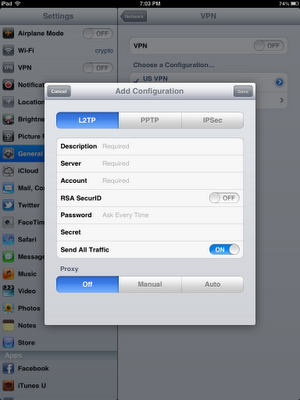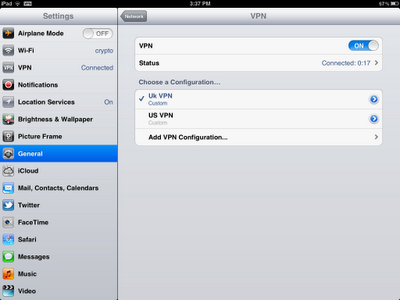Last Updated on November 29, 2023
Update October 2020 – So the Question remains can you get Identity Cloaker for Mac computers and Apple Devices? Well yes, sort of ! The MAC version of Identity Cloaker was released in 2011 in beta. You can download the demo version for OS X here – IdentityCloaker com free download. This is fully functional but only allows you access specific sites, so it’s great for testing functionality. In truth I’m not sure how well it works, there has been little news on updates and developments on this version over the least few years. I have always used the manual VPN connection method on my devices which is detailed below.
Identity Cloaker for Mac
There is no doubt that Identity Cloaker is a great piece of software – I’ve been using it on my laptop for nearly thirteen years now. This small company from the Czech Republic was actually one of the very first companies to sell an affordable internet privacy protection service. It has an extensive server infrastructure and operates much lower contention levels (less connections per server) than most of it’s competitors. This means you get almost minimal speed loss and there are very few problems with the proxy servers and IP addresses being blocked by large media sites like BBC iPlayer.
However in truth there’s been very little development on the OS X versions since it’s initial release and very few updates. I would suggest that if you want to use the Identity Cloaker servers on a Mac or any other Apple device then you should use the manual connection method illustrated below (it’s virtually identical on the Mac/iPhone as the iPad). If you do it’s best to set up multiple connections, for example a UK VPN, US VPN connection and so on. You can just enable these individually.
However although this method works perfectly well, you do lose all the other functionality of the software itself in this case. Your internet privacy is still protected by the VPN but if you want to use SSH tunnelling or modify the ports for the data transmission path then you’re out of luck. If you just want to bypass geo targeting to watch something like BBC iPlayer on your iPad it works just fine and in fact better than the vast majority of overcrowded VPN services. However without the software it’s not really a fully featured anonymity protection service.
If you want an alternative, I can definitely recommend NordVPN who are one of the biggest VPN providers in the world. It’s all on a much larger scale than Identity Cloaker but with that you get a larger infrastructure with more servers and 24/7 support teams. Their client application is easy to use and just involves clicking on the map to select a country, easy enough for even the biggest computer newbie. The VPN servers are fast and secured with the same military grade encryption as Identity Cloaker.
Importantly they have fully supported versions for virtually every device you can think of including iPads and Macs.
Here’s the link to their latest discount pages –
Watching BBC iPlayer on my iPad
I’ve started to leave my laptop at home nowadays in preference to the wonderful iPad I bought last year. After I got used to the fear of dropping it, it’s become an essential companion – much easier to carry than a laptop, starts up immediately and is basically just a joy for a traveller.
Of course there are limitations, including the well documented Flash problem. However one of my main issues was the fact when I travelled to the USA, lots of my UK sites like BBC Iplayer and ITV just wouldn’t work. Now this isn’t a problem with the iPad specifically but it’s due to the fact that most of the UK media sites block access to anyone outside Great Britain. So I had to figure out how to change my IP address to a UK one by using proxies or VPNs to bypass these blocks.
Watching BBC iPlayer using an IPad VPN
Now I work in IT Security and one of my favorite tools is Identity Cloaker which I also use to bypass all these location blocks. It works great on my laptop and PC but the software wasn’t currently available for the Mac OS or iPpad. However fortunately all of their servers including the US ones are VPN enabled – so all I needed to do was connect to one of those.
Anyway here’s the steps I followed to watch BBC Iplayer from the US –
- Select Settings
- Select General
- Select Networks
- Select VPN
All being well – you’ll be at this screen
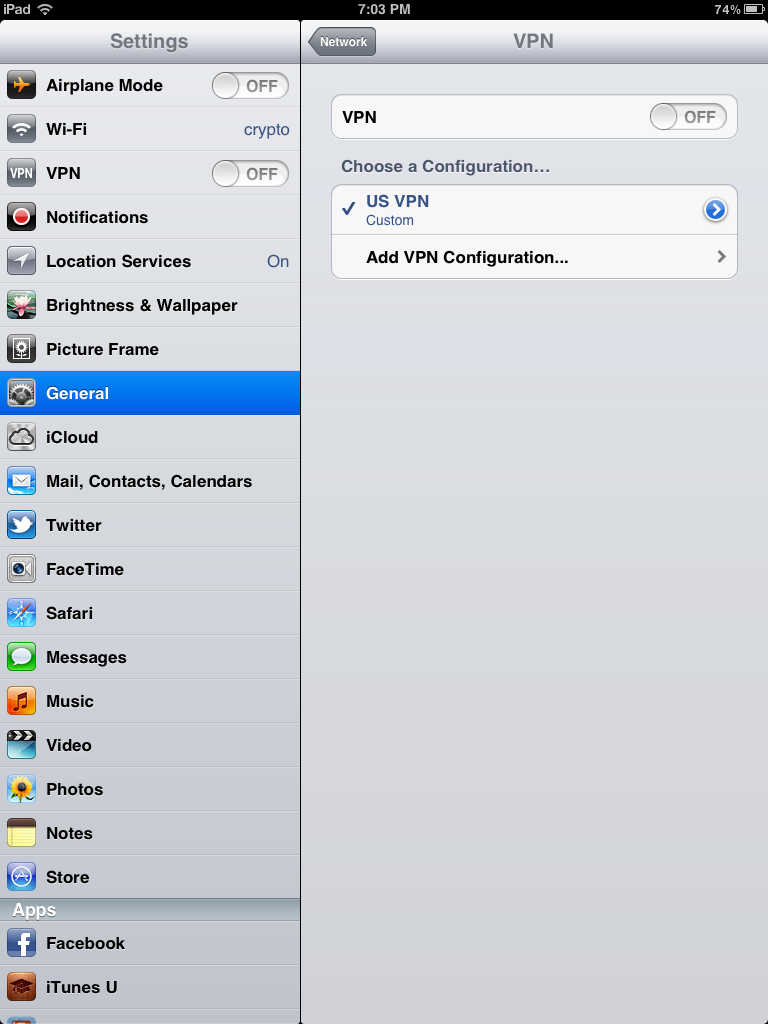
So in this screen you can already see one VPN already set up – this one is for the US. But I need to add a UK one so –
Click – Add VPN Configuration
You should then find yourself in this screen –
Looks a little confusing but it’s not actually that difficult. Now two pieces of information are not published by Identity Cloaker for security reasons – but these are in the members area when you log in or email and ask for help if needed.
Here’s how you fill the fields in –
- Description – Give it a descriptive name – usually country name is best.
- Server – This is in the member area for Identity Cloaker users- UK VPN server names
- Account Name – Your Identity Cloaker Username
- RSA SecurID – Ignore this
- Password – Your IDC password.
- Secret – This is in members area for Identity Cloaker users under – VPN Secret Name
That’s all there is to it – just remember to Save the VPN configuration before you exit. It is there ready for you to use, whenever you need a UK address then you just enable the VPN as follows.
So to enable the VPN just turn it on from this screen, switch the slider to on. In this situation we would turn the British one on so we can watch BBC Iplayer outside the UK. Remember when you enable the VPN all data is routed through that server down an encrypted tunnel. You may want to disconnect to do your normal browsing after – although you should use it for secure browsing – online banking etc. It’s great for switching between versions of Netflix to personally I always change to the US version of Netflix.
When the VPN is enabled properly then you should see this in the top left corner of your Ipad.
This method will probably work with other proxy/VPN subscription services as long as their servers are set up for VPN access – just ask them for the information you need. To get access on a laptop or PC then check out this other post – BBC Iplayer outside UK.
Or there’s a good video on Youtube –
If you haven’t got an Identity Cloaker subscription – it’s best to try this cheap ten day trial first to make sure you can get it working.
Updated – included extra information on establishing a US or UK VPN