Last Updated on November 29, 2023
How to Access UK Websites from Abroad using a UK Web Proxy
There are many nations who are rather keen on filtering the internet. Of course the examples they usually use are of sites run by paedophiles and criminals, which of course nobody objects to. However it rarely stops there, and once some sort of filtering system is adopted in a country you’ll find that list of sites that are blocked gets longer and more varied. Pretty soon there will be all sorts of extensive censorship being practiced – your Government will decide what you can and can’t do online.
But there’s another issue – the technical side is far from clear cut. There is no definitive best method for filtering on this scale. Some are so hopeless that you can get around them using Google translate to bypass the restrictions. Here’s a couple of the methods some countries have implemented. Both of the techniques depend on the development of a blacklist (sites that needs to be blocked). So consider – somewhere there’s a little group of people who hold meetings deciding on what should be included in this list. Imagine if these people had strong religious or political beliefs – their decisions could be quite different from your own.
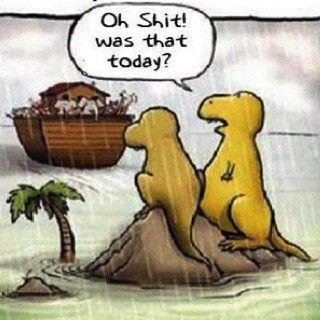
But to utilize this black list you have to find a way of stopping people visiting the sites on the list.
One of the most basic methods is DNS poisoning, an extremely simple method of modifying the domain name tables belonging to the ISP’s.
Using this method you can redirect requests for specific blocked pages to someplace else. So when a user asks for one of these pages his browser is actually misdirected to another server – either with a warning page or simply completely blank.
Surprisingly many of the Scandinavian countries like Norway and Sweden have used this method in the past, although it is also been utilized in Holland and Germany too. It’s an awful way of filtering as it messes around with the core functionality of the internet – DNS. But it’s biggest problem is it’s extremely easy to bypass, point your machine at any non-poisoned DNS server and you will get the right address and be able to access the website. The other obvious issue is that you have to block an entire website as the address is not related to a single page. Not easy with many social sites and collaborative platforms like Blogger and WordPress. For example is you want to block a single offensive YouTube video you’d end up blocking most of the site if you use this method.
There are more sophisticated methods of filtering the internet though, companies like BT and Optenet specialize in providing such services such as Netclean. All the solutions work in slightly different ways but fundamentally they all have some sort of method of comparing the requested URL with a list of ‘naughty urls’.
Geo Targeting and Blocking by Country (webproxy UK)
This is probably now the most common method operating currently on the internet for blocked sites. Simply by analysing your physical location you can restrict access very easily indeed. In fact it’s easy to achieve for anyone, whether you’ve got a two page blog or a million page multimedia site blocking websites is a trivial task if you wish to do so.
The most common example you’ll see online is to protect copyright and broadcasting rights. For example all the online TV sites like BBC iPlayer block access to anyone from outside the UK. US media sites do the same, you can’t even listen to Pandora online while you’re physically located outside the USA. All they have to do is look up where your IP address is registered, if it’s the wrong location you’ll be denied access. To be honest this will probably account for the vast majority of blocked sites in 2020. It’s a simple method and you can easily filter out entire countries from accessing your website or redirecting them somewhere else.
Even if you visit somewhere like YouTube, depending on where you live you’ll find many videos inaccessible. This is because you can actually restrict on a video level who is able to access them and lots of people do just that. Just like the access blocked websites, it’s an increasing sign of the various borders and barriers which are appearing online.
The list is obviously one problem as mentioned above – especially in the eyes of those of us who argue against censorship of the internet. But the technologies can also cause issues as well – a current report from Watchdog International highlighted a few technical difficulties that can happen with one of these technologies.
Here are a few of the instances.
ACMA Test of Blocking YouTube
When the Australian Government trialed the BGP filtering system Netclean White Box, they included a few URLs from Youtube to be blocked. The problem was that because a URL from this site was added, all requests for this domain name (Youtube) then got handled directly through the filter. Normally this wouldn’t be an issue with some low traffic criminal website but because YouTube is so popular the box had to deal with millions of requests – which in the end made the Whitebox fall over.
Wikipedia image was contained byIWF List
The Web Watch Foundation manages a very extensive black list of sites over the web. The list can be used by anybody as a master list of which web sites to block. In this event the IWF added the URL of a Picture saved on Wikipedia. Unfortunately this caused a problem with the BT Cleanfeed system being used, when the system filters the web request it acts like a proxy server replacing it’s own IP address with the request. In one of the tests this meant that Wikipedia got hundreds of thousands of request from a single IP address range (the BT Cleanfeed system) which ended up with it being banned and Wikipedia becoming inaccessible for everyone.
The Web Watch Foundation removed the URL pretty rapidly and realised their error but at least the potential problems were highlighted by it when you start any main-stream censorship and Internet Filtering. There is also the very real issue that such censorship can normally be bypassed very easily by simply using a web proxy if needed.
How to Go to Websites that are Blocked – Use a VPN
So how do you ignore all this nonsense and bypass all these restrictions? Is it even possible to access these restricted sites? Well fortunately, with only a few minor exceptions it’s not that difficult to access whatever you want irrespective of these blocks. The method will vary slightly depending on the situation, however generally it involves using something called a virtual private network (VPN) to keep you location private and your browsing hidden.
It’s sounds complicated but in reality using a VPN to access blocked websites takes little more than a click or two. There’s loads of software around from various VPN providers which will allow you to connect safely to a vast global network of VPN servers across the world.
Now if you’re not afraid of a little technical tweaking there are a couple of free ways around this. They involve things like relaying through a friends/colleagues home connections to bypass the restriction. Or using the Tor browser which can be used to hide your location as well as delve into the Dark Web. However using Tor has a major drawback for things like video and music – due to it’s onion router configuration it can be extremely slow. Which means although you’ll be able to access sites like the BBC from abroad, it will be very painful to endure!
Fortunately there are quite a few internet security programs which are simple to use and don’t cost much. You don’t need to tweak or fiddle with settings and will work ‘out of the box’ with any browser like Internet Explorer or Google chrome. You just point it at the right VPN server and then visit the web address as normal. It will hide your current home country and any sites will just see the VPN ip addresses when you visit.
Let’s see one in action !
If you’re trying to bypass restrictions placed by your local government or leaders then it should also work to. So if you want to access social networks when they’re being monitored or blocked, then connecting to a more open country combined with the local encryption should be enough.
You don’t need to mess around with the command prompt when you want to access a specific site. The software/VPN service demonstrated in the video is from one of the world’s biggest suppliers – NordVPN.

